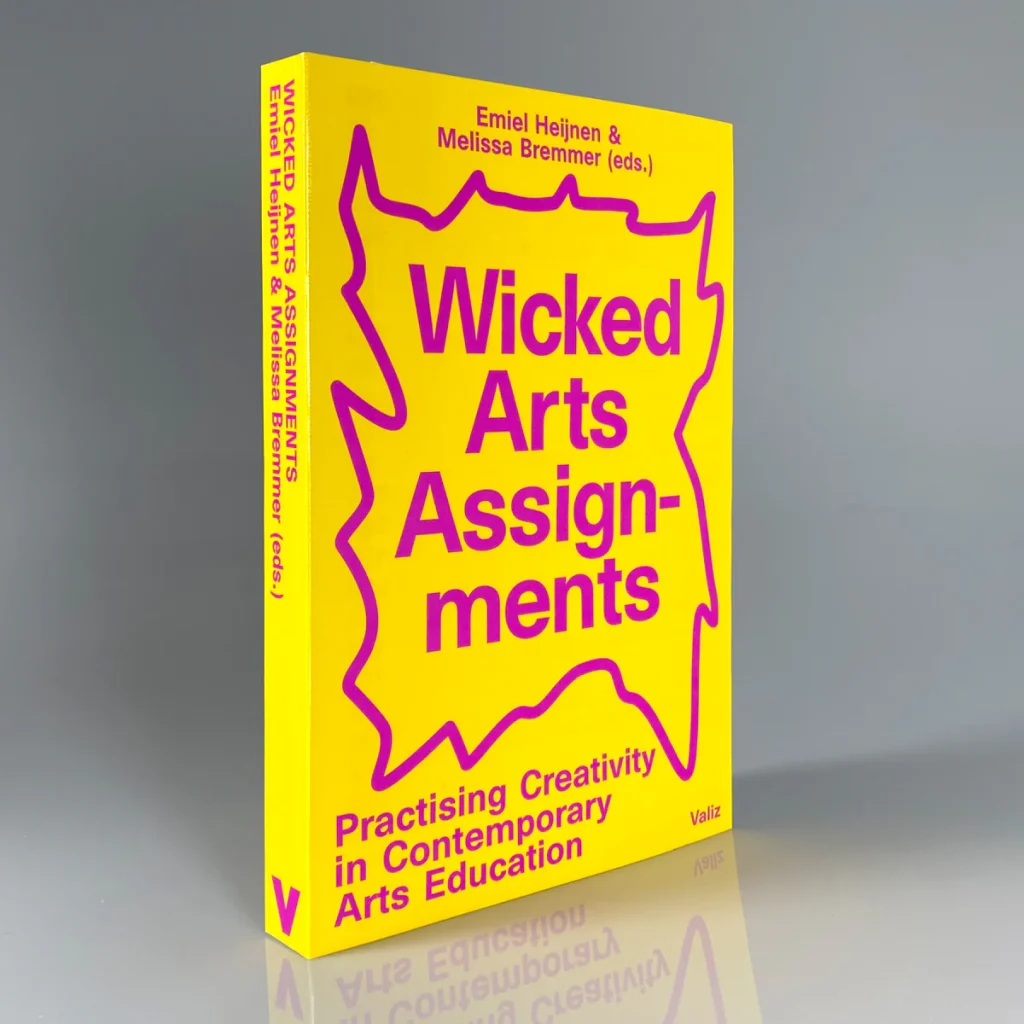This post is part of Rassak’s “YouTube Tuesdays Plus” featuring mini critiques of product and service videos (plus other digital brand experiences). New on Tuesdays. Don’t miss one, subscribe.
This is my Twitter profile picture (or “avatar”) as of Sunday morning.
![]()
This is my profile pic as of Sunday afternoon.

This is the story of how it changed. It’s a story of how some people are developing tools and apps and “media” that show a deep deep understanding of the ways messages can be spread today. How they recognize that a teeny 73 by 73 pixel “billboard” in the form of a social media profile picture is seen by a lot of people a lot of times — each time they read a tweet. And how they have tapped into technology and human desire to spread messages in new, effective ways. It also gives a great, simple, illustrated (because I am going to illustrate it for you) example of what is sometimes called a “viral loop”.
On early Sunday afternoon I was enjoying a beer and half reading a novel and half reading Twitter. I came across the following tweet.

I clicked the link Benjy included in his tweet. I arrived at this website:

With one click on the big blue button I could see how my profile pic would look with the little Obama sunrise icon included.

One click later my profile pic had been turned into a mini viral Obama 2012 ad. And the app gave me the choice of telling people I’d done it (just as Benjy had a few seconds earlier told me he’d done it).

I chose to tweet. This is what people who keep an eye on me on Twitter might have seen or might see when they next login:

Just how much free advertising is the Obama campaign (and picswitch, mind you) getting from this app? Well, the creators of picswitch have actually included an approximation in their app itself.
If you were to have clicked on my tweet spreading the information that I’d just switched my profile picture, you would have seen the image below. On the left it shows that one person has switched (me) and that person has reached 1,161 people (that’s how many people follow me on Twitter).

Now check this out. I logged out of Twitter as me and logged in via the Rassak Experience Twitter account. I then added the Obama logo to the Rassak Twitter profile picture. Note how the number on the left incremented up by the number of Rassak Twitter followers.

In another sign of how smart this is, the designers know that how information is shared online is often very personal and — just like offline — people often share within affinity groups. So there are labels available for many affinity groups. Check ’em out .. and note the numbers under each one. You can see aggregate data for how many people switched pictures to each label and how many people they reached. You can start to see just how powerful a form of media an app like this is.
 What you’ve just seen is a really nice, simple example of a “viral loop”. Here is a classic (AKA 2007!) definition of the term in an article by Andrew Chen entitled “What’s your viral loop? Understanding the engine of adoption.” The article defines a loop as the steps a website visitor goes through between entering a site and inviting the next set of new users. The article gives a few examples of such loops from some well known websites/services that have grown virally.
What you’ve just seen is a really nice, simple example of a “viral loop”. Here is a classic (AKA 2007!) definition of the term in an article by Andrew Chen entitled “What’s your viral loop? Understanding the engine of adoption.” The article defines a loop as the steps a website visitor goes through between entering a site and inviting the next set of new users. The article gives a few examples of such loops from some well known websites/services that have grown virally.
You saw one loop, from Benjy to me. You then saw another loop, from my personal Twitter account to Rassak’s.